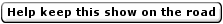| View previous topic :: View next topic |
| Author |
Message |
magpie willow


|
| Post subject: How do you get a pic for nicks |  |
|
I everyone How do you get your own picture of ur choice to come up on your post??
Any help would be great thanks guys.
Cheers
Will.
THERES ONLY 1 NATHAN BUCKLEY! THERES ONLY 1 NATHAN BUCKLEY! STRUTTIN HIS STUFF! KICKIN SOME BUTT! WALKIN IN A MAGPIE WONDERLAND! |
|
|
|
 |
AnthonyC 



Joined: 09 Aug 2002
Location: Melbourne, Victoria
|
| Post subject: |  |
|
Magpie Willow, when you are posting a reply, hit that paper clip button, just abve the insert smilie button. That will let you upload the image to Nicks's, then when your composing your message hit that insert image button (mountain range with sun) and then enter your image filename.
example:
You should have something like this.
(IMG)http://www.magpies.net/nick/ubb/image_uploads/"your picture".jpg(/IMG)
Use the [] bracket instead of the () bracket above befor and after IMG, ok.
Go Pies! |
|
|
|
 |
molloymagic 

*Thanks 4 the great memorys Jarrod!**miss ya*


Joined: 07 Sep 2001
Location: Hobart
|
| Post subject: |  |
|
Thanks for asking this magpie williow, i was wondering the very same thing.
Jarrod Molloy RULES!!!!
*2003:The beginning of molloy's injury free footy seasons*
*2002 Joint V.C* |
|
|
|
 |
THE D.O.C. 



Joined: 11 Jul 2002
Location: melbourne
|
| Post subject: |  |
|
thanx guys now i know how 2 do it lol
|
|
|
|
 |
THE D.O.C. 



Joined: 11 Jul 2002
Location: melbourne
|
| Post subject: |  |
|
www.magpies.net/nick/ubb/image_uploads/25_lge josh fraser.jpg[IMG]
this thing is bugging me i cant seem 2 work it
[This message has been edited by rogan josh (edited 24 January 2003).]
[This message has been edited by rogan josh (edited 24 January 2003).] |
|
|
|
 |
Hanskies 

~~DUNN~~


Joined: 05 Oct 2002
Location: Bended Elbow, Ballarat
|
| Post subject: |  |
|
If you want the picture NEXT to your name (like Jason is mine over to your left) what you have to do is send the picture to Mike and he will resize it, once he has done this and you have it confirmed that he's done it (in an email back to you), you then go into your profile and change your icon at present (ie the number) to your personal icon
If you want the picture in the msg, like this

You use the paperclip and upload it, etc
-Han
*I Love Jason, Yes I do, I Love Clokey and so Should You* |
|
|
|
 |
Get Smart



Joined: 05 Dec 2001
Location: St George area, Sydney.
|
| Post subject: |  |
|
[This message has been edited by Get Smart (edited 24 January 2003).] |
|
|
|
 |
magpie willow


|
| Post subject: |  |
|
I GOT MINE GO BUCKS!!!
Cheers
Will.
THERES ONLY 1 NATHAN BUCKLEY! THERES ONLY 1 NATHAN BUCKLEY! STRUTTIN HIS STUFF! KICKIN SOME BUTT! WALKIN IN A MAGPIE WONDERLAND! |
|
|
|
 |
|